AI Describe Image - Effortlessly Convert Images to Text
Harness AI with our image-to-text tool. Easily upload any image format and watch as our technology accurately converts it into editable and copyable text. Perfect for anyone looking to streamline their workflow.
PNG, JPG, JPEG, GIF smaller than 5MB
Drag and drop your file here or paste it or
Explore the advantages of Image-to-Text conversion tool
Precise text recognition
Our advanced AI image recognition technology ensures precise text extraction from any image format, whether it's a photo, screenshot, or scanned document. With our AI Describe Image tool, you can trust that the text recognition will be highly accurate, reducing the need for manual corrections.
Free to use
Use AI Describe Image tool without any cost. Our free image-to-text conversion service allows you to convert as many images as you need without worrying about subscription fees or hidden charges.
Online and accessible
No downloads or installations required. Our AI Describe Image tool is entirely web-based, meaning you can access it from any device with an internet connection. Whether you're using a desktop, laptop, tablet, or smartphone, our online tool is always available for your image-to-text conversion needs.
Easy and quick
The intuitive interface makes converting images to text quick and straightforward. With just a few clicks, you can upload your image, process it, and download the extracted text. The user-friendly design ensures you obtain text with minimal effort.
No login needed
Start using our AI Describe Image tool immediately, with no need to create an account or log in. This hassle-free access allows you to quickly convert images to text without any unnecessary steps, making the process faster and more convenient.
How to use AI Describe Image in 3 Steps
Upload Your Image
Select and upload any image file.
Process the Image
Our AI quickly analyzes and extracts the text.
Download the Text
Easily copy or download the editable text.
User scenarios for Image-to-Text conversion

Students and Academics
Effortlessly convert images of textbook pages or lecture slides into text for easy editing and studying. Perfect for creating digital notes from printed materials.

Business Professionals
Streamline your workflow by digitizing printed documents and business cards. Easily convert image files into text for fast sharing and editing.

Researchers and Analysts
Quickly extract and analyze text from scanned articles, reports, and research papers. Our tool ensures you can copy and edit text with high accuracy.

Content Creators and Writers
Transform handwritten notes or creative drafts into digital text. Ideal for bloggers and authors who need editable content from images.

Travelers and Tourists
Use our tool to translate text from images of foreign language signs, menus, and brochures. Convert photos into text for easy translation and understanding.
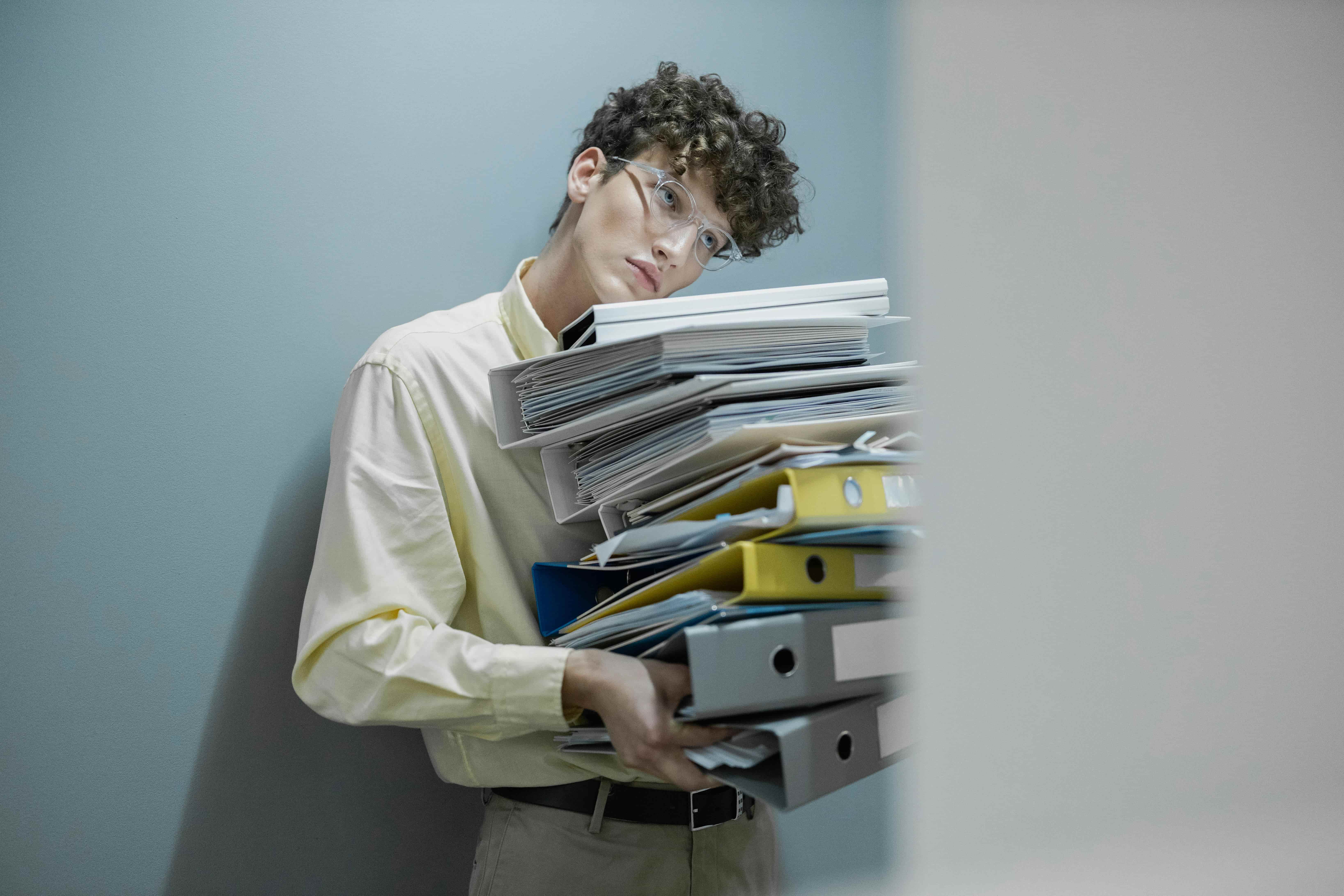
Administrative Professionals
Archive old paper documents by converting them into digital text files. Enhance productivity by managing and editing text from scanned images.
Frequently asked questions about online AI image describer
Our tool supports a wide range of image formats, including JPEG, PNG, GIF, TIFF, and BMP. This flexibility ensures you can convert any image file into text effortlessly, regardless of the format.
Yes, you can upload images up to 10MB. This allows for high-resolution images to be accurately converted into text, ensuring no detail is lost in the process.
Our AI is designed to deliver over 95% accuracy in text recognition. This high level of precision ensures that even complex fonts and layouts in your images are converted into editable text with minimal errors.
Absolutely! Our tool is fully optimized for mobile devices, allowing you to convert images to text directly from your smartphone or tablet. This convenience makes it easy to use on the go, anytime and anywhere.
No, there is no limit to the number of images you can convert each day. Our online tool is designed to handle high volumes, making it perfect for both personal and professional use without any restrictions.
No downloads are required. Our tool is entirely online, meaning you can access it from any web browser without the need for additional software. This ensures a seamless and hassle-free experience.
We prioritize your privacy and security. All images are processed securely, and no data is stored after conversion. This ensures your information remains confidential and protected.
Yes, our AI is capable of recognizing and converting text in multiple languages. This feature is particularly useful for users who need to translate or edit text from images in different languages.
If you encounter any issues with accuracy, please ensure your image is clear and well-lit.